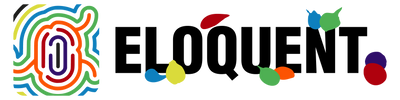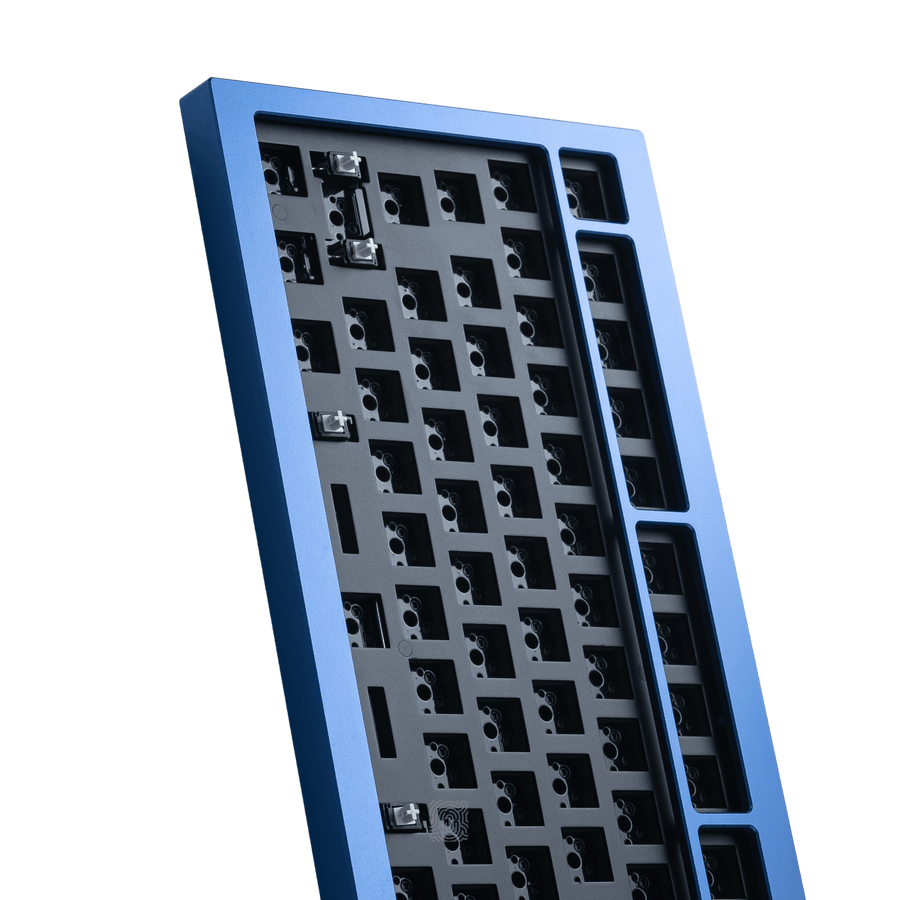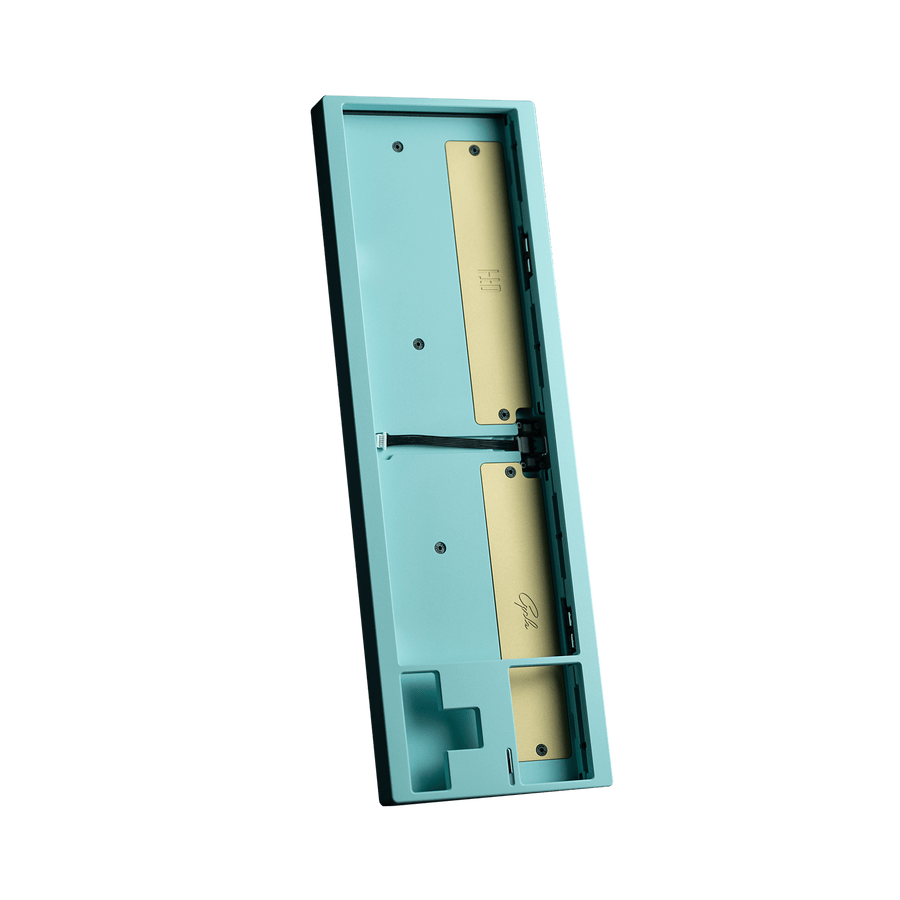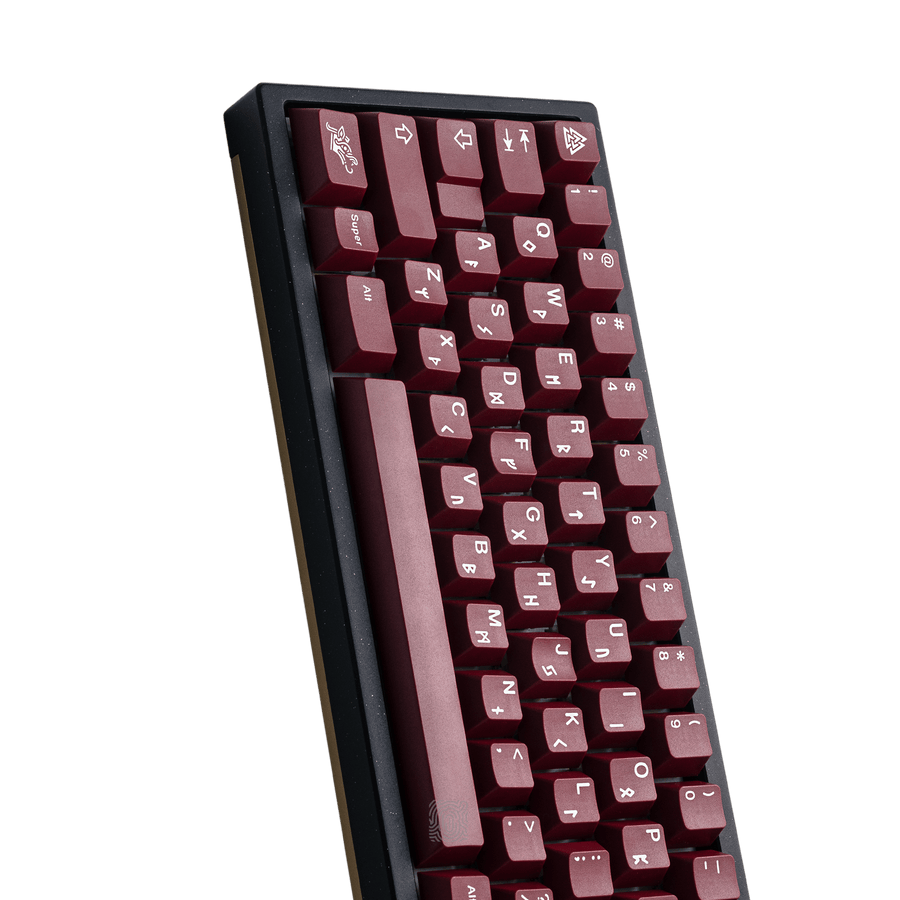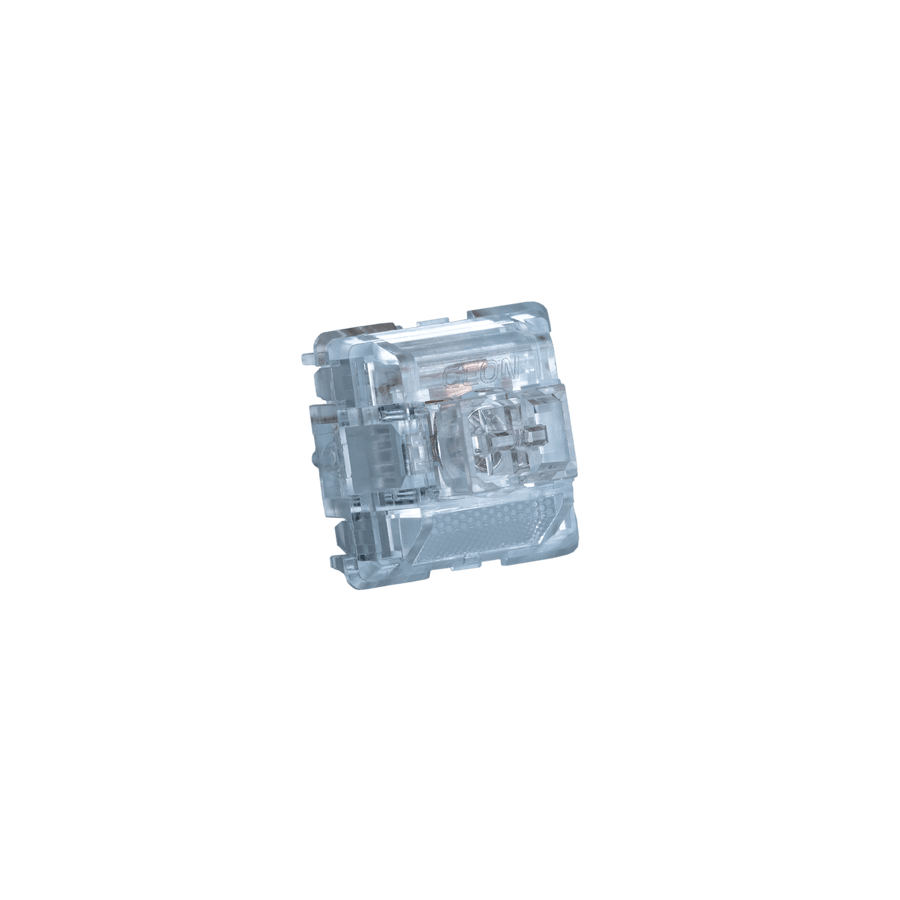Guide to Mechanical Keyboard Switches 🎯
Guide to mechanical keyboard switches
Welcome to the world of mechanical keyboards! If you're new to this realm, you're in for a treat. Mechanical keyboards are more than just a tool; they're a gateway to a better typing experience and social interactions. In this guide, we'll delve into the world of mechanical keyboard switches and help you understand the key factors you should consider when choosing the right switch for you.
What Are Mechanical Keyboard Switches?
Let's start with the basics. You might be wondering, what makes mechanical keyboards so special?
Mechanical vs. Membrane Switches
Unlike typical membrane keyboards that use rubber domes beneath the keys, mechanical keyboards use individual mechanical switches. These switches provide a more tactile and audible feedback, giving you a unique typing experience. If you've never tried one, prepare to be amazed.
Tactile Feedback and Actuation Force
Mechanical switches are known for their tactile feedback, which means you can feel exactly when a keypress registers. The actuation force required to press a key can vary from switch to switch, and it's a significant factor in your typing experience.
Types of Mechanical Keyboard Switches
Now, let's explore the different types of mechanical keyboard switches available.
Cherry MX Switches
Cherry MX switches are the gold standard in the mechanical keyboard world. They come in various flavors, each offering a distinct feel.

Cherry MX Red: These switches are light and linear, perfect for general use. There's no tactile bump, which means rapid keypresses are a breeze.
Cherry MX Brown: If you're into a balance of gaming and typing, Browns offer a soft tactile bump. There are are one of the most popular switches in the general keyboard market, but personally I think their soft tactile bump is too soft
Cherry MX Blue: Blues are known for their satisfying click sound and tactile bump. Their loud sound is not for everyone, but some people swear by them.
Although these are the biggest switches at the commercial level. There are many switches designed by keyboard enthusiasts, and here is where it gets fun.
Cherry MX Nixies: Nixies get inspired by vintage keyboards from the 1980s. First custom keyboard switches to be manufactured for the keyboard enthusiast community.
Gateron Switches
Gateron switches have gained popularity for their smooth keystrokes and actuation force options.

Gateron Red: Similar to Cherry MX Red, these are light and great for general use.
Gateron Brown: For those who like a tactile bump but want a lighter switch, Browns offer a compelling choice.
Gateron Blue: Just like Cherry MX Blues, Gateron Blues provide that signature click sound and tactile feedback.
Just like for Cherry MX, Although these are the biggest switches at the commercial level, Gateron has been really involved in providing more niched switches.
Gateron Black Inks V2: One of the most famous switches among the keyboard community. Black Inks Renowned for their bassy and smooth clicks.
Gateron Milky Yellow: Incredible value at an affordable price point, long loved by keyboard fans, known for with a distinct "milky sound".
Other Popular Switches
Apart from Cherry MX and Gateron, there are other switches like Romer-G, Kailh, Durock, Haimu, KTT, Tecsee, Outemu, and Sarokeys. each with its own unique characteristics. These switches cater to different preferences, so don't be afraid to explore your options.
Characteristics of Mechanical Switches
Understanding the key characteristics of mechanical switches is essential when choosing the right one for you.
Actuation Force: This is the amount of force needed to register a keypress. Light switches are great for gaming, while heavier switches can be more comfortable for typing.
Tactile Feedback: Tactile switches provide a noticeable bump when a keypress is registered. If you enjoy feeling the keypress, these switches are for you.
Audible Click: Some switches, like Cherry MX Blue, produce an audible click when pressed. It's a delightful sound for many, but it may not be ideal if you're in a shared workspace.
Lifespan: Mechanical switches have a significantly longer lifespan compared to membrane switches. They can withstand tens of millions of keypresses, ensuring your investment lasts.
Choosing the Right Switch for Your Needs
Picking the right switch isn't just about the technical specs; it's about your personal preferences and needs.
I remember the first time I tried a mechanical keyboard with Cherry MX Brown switches. The tactile feedback and light actuation force was a unpleasant for my taste, however, when I tried something like Boba U4Ts, the steeper tactile sensations was a game-changer.
Typing vs. Gaming Switches
Consider your primary use. Light switches like Cherry MX Red are excellent for gaming and general use, where rapid keypresses are crucial. Tactile switches, like Cherry MX Brown or Blue, provide that feedback that many typists prefer.
Personal Preferences
Don't hesitate to experiment. Borrow a friend's keyboard or visit a store where you can try out different switches. Your fingers will tell you what feels right.
Key Considerations When Purchasing Mechanical Keyboards with Specific Switches
Now that you have a better understanding of switches, let's talk about some key factors to consider when making a purchase.
Compatibility with Keyboard Models
Not all keyboards support every type of switch. Make sure the keyboard you're eyeing is compatible with your preferred switch type. 90% of keyboard run on Cherry MX compatibility, but few keyboards will run on different compatibilities.
Customizability and Hot-Swappable Switches
Some mechanical keyboards allow you to customize your switches or even hot-swap them. This feature opens the door to endless possibilities and is something to consider if you like tinkering.
Where to Buy Mechanical Keyboards with Specific Switches
You can find mechanical keyboards with specific switches at physical stores or online retailers. Do your research to find a reputable source, and don't forget to read reviews from other users.
Advanced Topics in Mechanical Switches
Once you've found your perfect switches, there's more to explore.
Lubing Switches for Enhanced Performance
Lubing switches can make your keyboard quieter and even smoother to type on. It's a very easy modification technique that many enthusiasts embrace.
Switch Mods and Customization
Some users take customization to the next level by modding their switches, changing keycaps, and creating unique setups. It's a creative endeavor that can be incredibly rewarding.
Staying Up-to-Date with the Latest Switch Innovations
The world of mechanical switches is ever-evolving. New innovations and switch types are regularly introduced. Staying up-to-date can lead you to even better typing experiences.
The Ultimate Mechanical Keyboard Experience
In conclusion, finding the right mechanical keyboard switch is a journey, and it's a journey worth taking.I've heard countless stories of users who switched to mechanical keyboards and never looked back. They found their perfect switches, and their typing experience was transformed. My journey led me to Cherry MX Brown switches, and I've never been happier with my typing.
So, don't be afraid to explore, experiment, and find your ideal switches. Your fingers will thank you for it.
Happy typing!