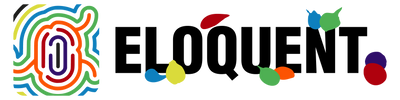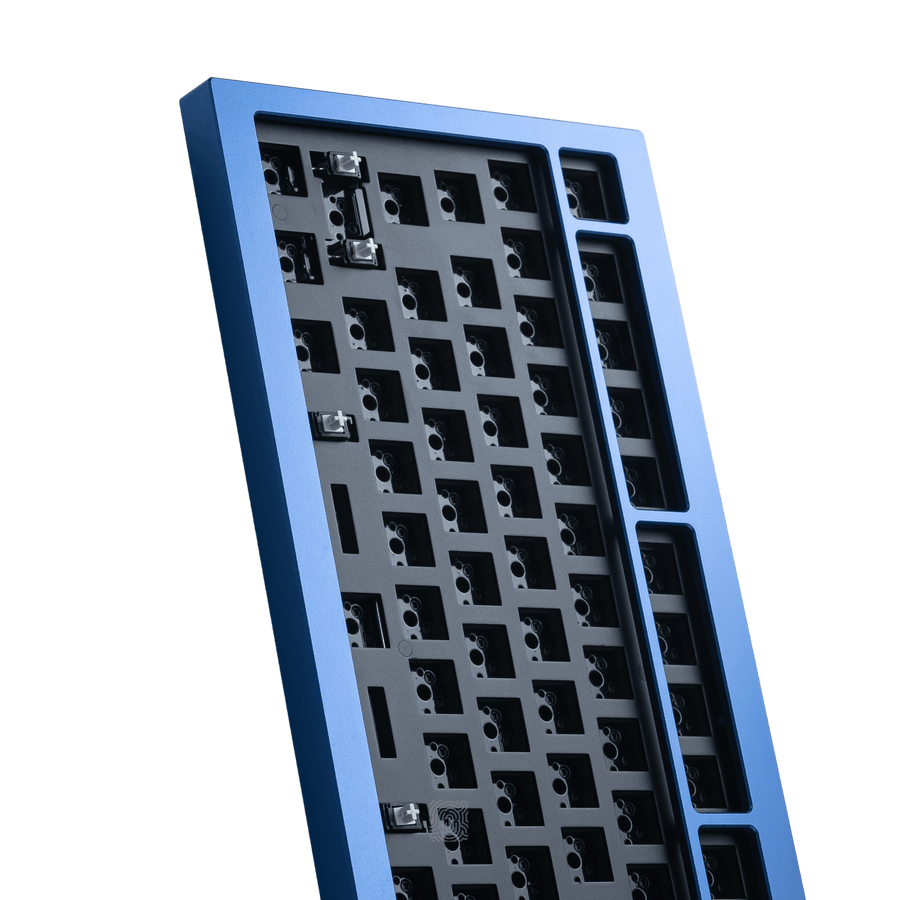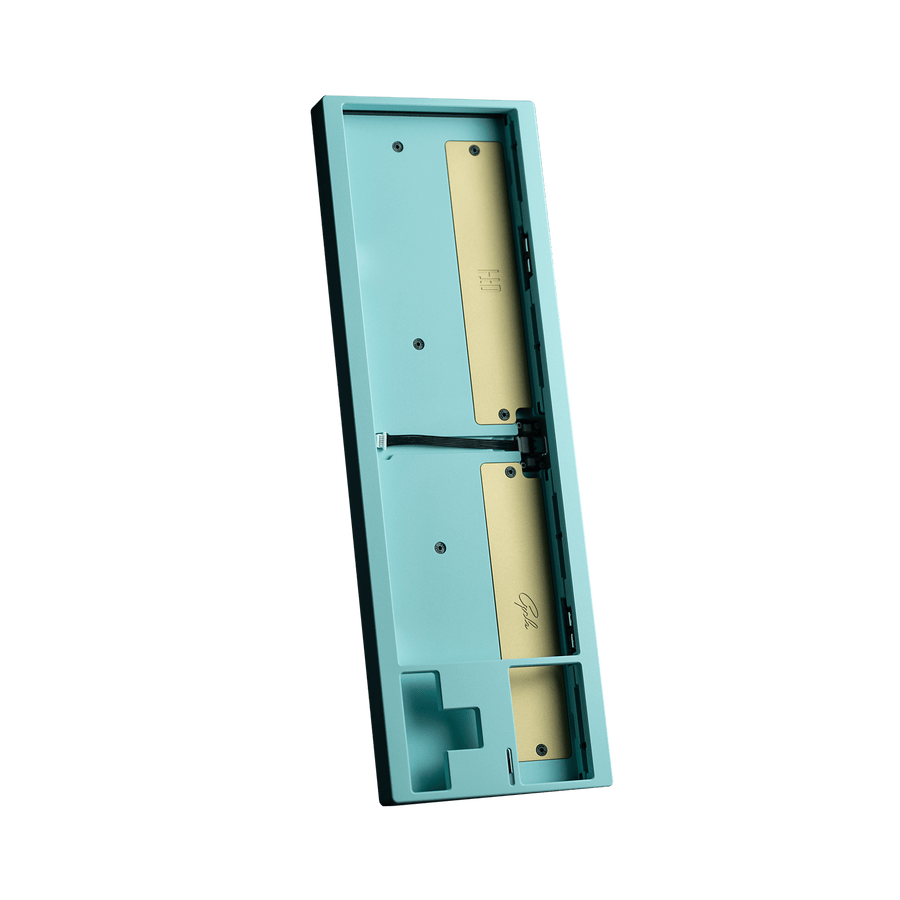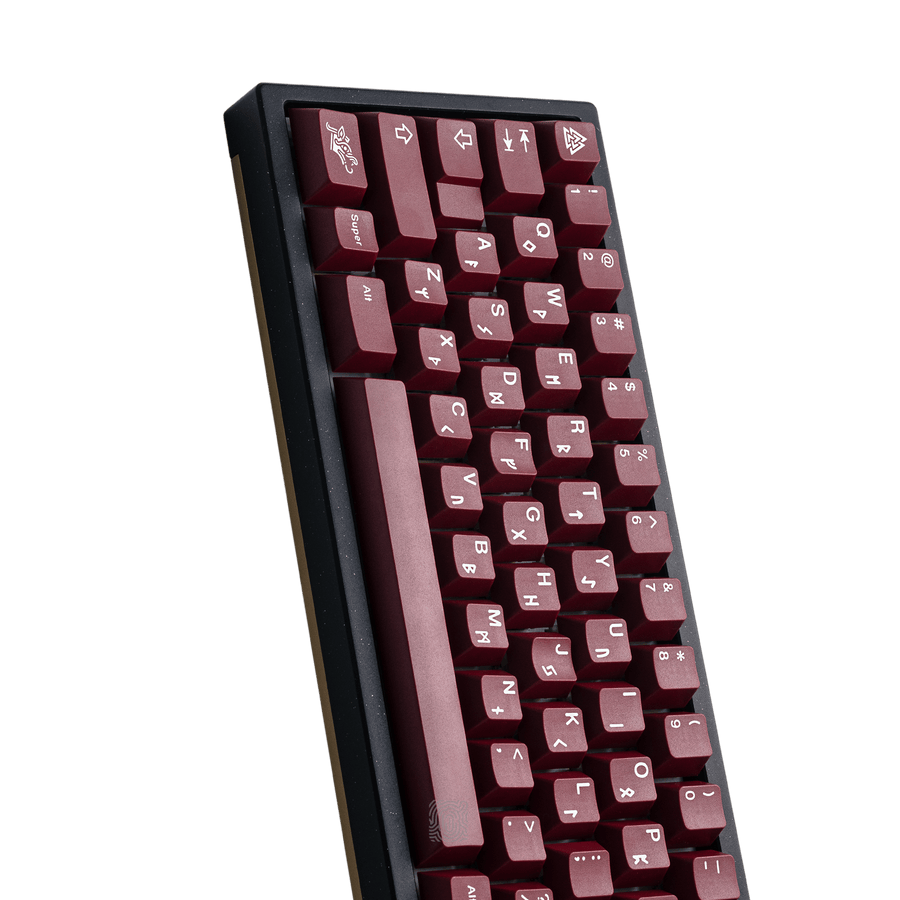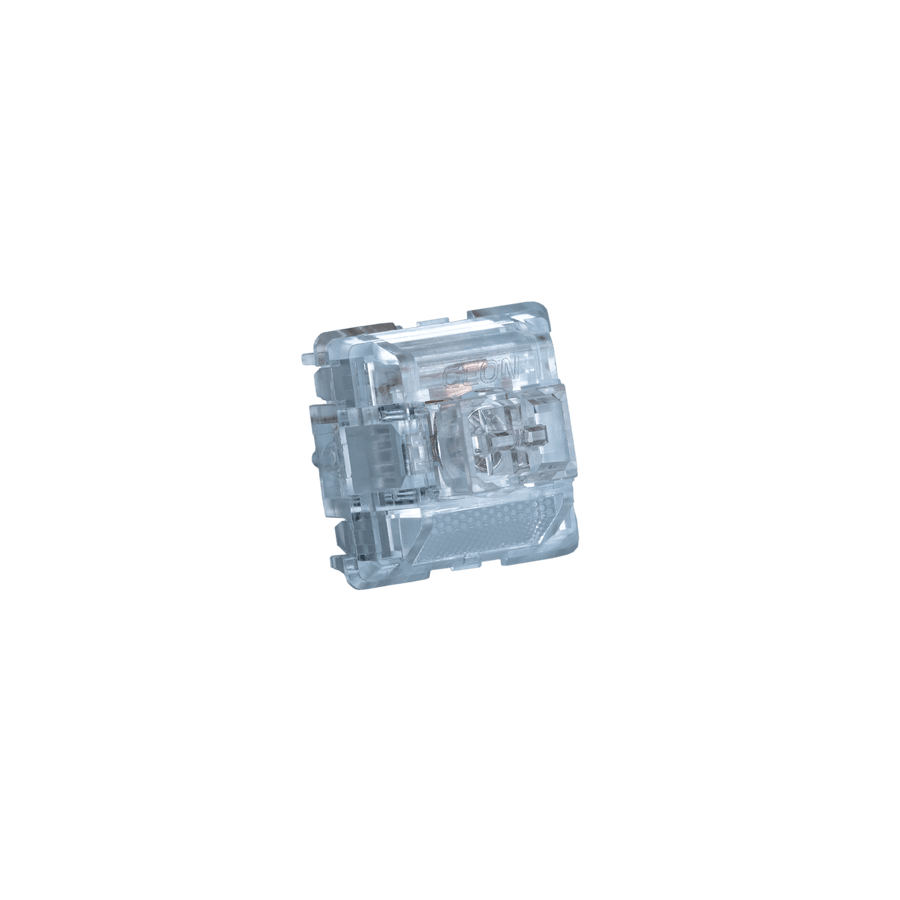Best switches for mechanical keyboards
Choosing the right switches for your mechanical keyboard can be an exciting yet overwhelming task. With so many types—linear, tactile, clicky, and more—finding your perfect match takes some thought. In this guide, we’ll explore the key categories, discuss their standout features, and help you decide which switch might best suit your typing or gaming style.
Switch Categories: Linear, Tactile, or Clicky?
Mechanical switches generally fall into three main groups:
- Linear Switches – Smooth from top to bottom, no tactile bump.
- Tactile Switches – Feature a tactile “bump” at the actuation point, offering physical feedback.
- Clicky Switches – Similar to tactile but with an audible click sound upon actuation.
For an overview of the different switch types we carry, check out our Keyboard Switches Collection. You’ll find everything from silent linears to classic blues.
Linear Switches: Smooth and Consistent
Many gamers favor linear switches for their consistent, bump-free keystrokes. This predictable motion can be excellent for rapid input in action-packed scenarios.
- Red Switches: Known for their light actuation force, perfect for twitchy FPS or fast-paced games.
- Silver (Speed) Switches: Have a shorter travel distance, giving competitive players an edge with quicker actuation.
- Black Switches: Heavier linear switches that provide more resistance without any tactile bump.
Pair linear switches with one of our Mechanical Keyboards featuring hot-swappable PCBs if you’d like to experiment easily.
Tactile Switches: Balanced for Everyday Use
Tactile switches include a small bump to let you know exactly when a keypress is registered—perfect for typing accuracy and moderate gaming.
- Brown Switches: A fan favorite, they’re relatively quiet, with just enough feedback to prevent accidental presses.
- Clear or Gray Switches: Provide a more prominent bump than browns, ideal for those who want stronger tactile feedback.
Complement your new tactile setup by exploring our Keycaps Collection to customize the feel and look of your keyboard.
Clicky Switches: Old-School Charm
For those who love a typewriter-like sound and distinct feedback, clicky switches deliver exactly that. They’re the loudest option, producing a “click” at the actuation point.
- Blue Switches: Classic clicky favorites—great for those who enjoy a pronounced click and bump, but not always ideal for shared offices.
- Green Switches: Similar to blues but heavier, perfect for typists who want an even firmer click.
Choosing the Right Switch for You
Ultimately, the best switch depends on:
- Your Noise Tolerance: Clicky switches can be loud. Silent linears or tactile switches might be better for shared spaces.
- Preferred Feedback: Tactile bumps help with accuracy, while linear switches focus on smoothness.
- Primary Use: Competitive gaming? Go for speedy linears. Heavy typing? Tactile or clicky might be more fun.
If you want to swap out switches frequently, consider a hot-swappable keyboard from our Mechanical Keyboards collection.
How to Swap Your Switches
If your keyboard supports hot-swapping, just remove the keycap, pull out the old switch with a switch puller, and pop in the new one. For keyboards that require soldering, the process is more advanced, but it gives you the flexibility to mix and match different switch types on the same board.
For tools like switch pullers, keycap pullers, or soldering kits, visit our Accessories section.
Final Thoughts
Switches are the heart and soul of any mechanical keyboard. Whether you crave the buttery glide of linear reds or the sharp click of blues, choosing the perfect switch can transform your typing and gaming experience. Take time to explore, test, and customize until you land on the switch that feels just right under your fingertips.
Ready to discover your dream setup? Check out our full range of Eloquent Clicks products—from switches and accessories to entire mechanical keyboards—and make your next keystroke the best one yet.
Happy typing!